Docker 에 CentOS를 설치하는 방법
환경
OS : Window
1. CMD
docker pull centos => 최신 버전이 다운로드 된다.
2. docker container 생성 및 실행
docker run --name <container-name> centos하지만 docker 에서 centos 컨테이너를 만들어서 systemctl을 실행하면 이런 에러가 나온다.
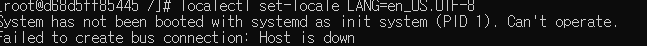
이 문제는 가상화 시스템에 나오는 문제인데 정확한 원인은 아직 잘 모른다. centos 이미지를 다운받을 때 systemctl이 되는 버전으로 다운을 받거나 아니면 밑에 나오는 옵션으로 실행 시켜주면 된다.
docker run --name <container-name> --privileged -d centos /usr/sbin/init그 후 컨테이너 실행 시는
docker exec -it <container-name> bash
3. yum 으로 wget 을 설치 후 tomcat7을 설치
wget install
yum install wgetError 메시지 발생
Failed to set locale, defaulting to C.UTF-8
CentOS Linux 8 - AppStream
Error: Failed to download metadata for repo 'appstream': Cannot prepare internal mirrorlist: No URLs in mirrorlistError메시지
CentOS 8 EOS 로 인해 CentOS 8 Mirror site 가 vault 로 전환되어 Mirror site 를 못 찾아 발생
이 경우 mirror site가 아닌 vault로 변경
3.1 mirror site -> vault
[root@ ~ /]# sed -i 's/mirrorlist/#mirrorlist/g' /etc/yum.repos.d/CentOS-Linux-*
[root@ ~ /]# sed -i 's|#baseurl=http://mirror.centos.org|baseurl=http://vault.centos.org|g' /etc/yum.repos.d/CentOS-Linux-*3.2 확인
[root@ ~ /]# dnf repolist #repolist 확인
repo id repo name
appstream CentOS Linux 8 - AppStream
baseos CentOS Linux 8 - BaseOS
extras CentOS Linux 8 - Extras
[root@ ~ /]# cat /etc/yum.repos.d/CentOS-Linux-BaseOS.repo
# CentOS-Linux-BaseOS.repo
#
# The #mirrorlist system uses the connecting IP address of the client and the
# update status of each mirror to pick current mirrors that are geographically
# close to the client. You should use this for CentOS updates unless you are
# manually picking other mirrors.
#
# If the #mirrorlist does not work for you, you can try the commented out
# baseurl line instead.
[baseos]
name=CentOS Linux $releasever - BaseOS
#mirrorlist=http://#mirrorlist.centos.org/?release=$releasever&arch=$basearch&repo=BaseOS&infra=$infra #주석 처리가 됬다.
baseurl=http://vault.centos.org/$contentdir/$releasever/BaseOS/$basearch/os/ #vault로 변경 됨!
gpgcheck=1
enabled=1
gpgkey=file:///etc/pki/rpm-gpg/RPM-GPG-KEY-centosofficial위와 같이 당장은 해결이 가능하지만 이 해결방법은 보안에 취약하다.
근본적인 해결을 위해서는 다른 배포판(ex. rocky linux 등) 이나 CentOS 8 Stream, RHEL 8 로 전환이 필요하다.
3.3 다른 해결 방법
CentOS 8 을 CentOS 스트림으로 업그레이드 ( 만약 공부목적이 아니라 운영하는 서버나 QA를 하는 서버라면 반드시 백업을 만들어야한다!)
Stream의 저장소를 추가하고 기존 저장소를 제거
1) 레포지토리 파일 설치
centos-release-stream 패키지 설치
dnf install centos-release-stream -y
2) 시스템 업데이트
dnf distro-sync -y # 모든 로컬 패키지가 업스트림 버전과 동기화 됨.Error 메시지
[root@~ /]# dnf distro-sync -y
Failed to set locale, defaulting to C.UTF-8
CentOS-Stream - AppStream 4.2 MB/s | 21 MB 00:05
CentOS-Stream - Base 3.4 MB/s | 22 MB 00:06
CentOS-Stream - Extras 37 kB/s | 18 kB 00:00
Error:
Problem 1: package centos-linux-repos-8-3.el8.noarch requires centos-gpg-keys = 1:8-3.el8, but none of the providers can be installed이 에러는 아직 찾지 못했지만 에러 메시지가 비슷한 경우를 발견하여 적어 놓는다.
8.3 업그레이드로 centos-release 패키지 버전 번호 변경으로 인해 생긴 Error
해결방법
- "dnf distro-sync"
- 먼저 "dnf install centos-release"로 centos-release를 업데이트 한다음 "dnf upgrade"로 전체시스템 업그레이드를 진행
- dnf distro-sync --allowerasing --nobest
여기서 3번을 진행해 보도록 하겠다.
[root@77912f6c61ff /]# dnf distro-sync --allowerasing --nobest
Failed to set locale, defaulting to C.UTF-8
Last metadata expiration check: 0:03:42 ago on Wed Apr 27 05:34:14 2022.
Dependencies resolved.
===========================================================================================
Package Arch Version Repository Size
===========================================================================================
Installing:
centos-stream-release noarch 8.5-2.el8 Stream-BaseOS 22 k
replacing centos-linux-release.noarch 8.4-1.2105.el8
replacing centos-release-stream.x86_64 8.1-1.1911.0.7.el8
... (중략)
xkeyboard-config-2.28-1.el8.noarch
Complete!일단 성공 했다.
3) 재부팅 후 설치된 버전 확인
재부팅
[root@~ /]# reboot버전 확인
[root@~ /]# cat /etc/centos-release
CentOS Stream release 8or
[root@~ /]# cat /etc/os-release
NAME="CentOS Stream"
VERSION="8"
ID="centos"
ID_LIKE="rhel fedora"
VERSION_ID="8"
PLATFORM_ID="platform:el8"
PRETTY_NAME="CentOS Stream 8"
ANSI_COLOR="0;31"
CPE_NAME="cpe:/o:centos:centos:8"
HOME_URL="https://centos.org/"
BUG_REPORT_URL="https://bugzilla.redhat.com/"
REDHAT_SUPPORT_PRODUCT="Red Hat Enterprise Linux 8"
REDHAT_SUPPORT_PRODUCT_VERSION="CentOS Stream"다시 yum install 실행
[root@~ /]# yum install wget
Last metadata expiration check: 0:20:49 ago on Wed 27 Apr 2022 05:32:20 AM UTC.
Dependencies resolved.
===========================================================================================
Package Architecture Version Repository Size
===========================================================================================
Installing:
wget x86_64 1.19.5-10.el8 appstream 734 k
Installing dependencies:
libpsl x86_64 0.20.2-6.el8 baseos 61 k
publicsuffix-list-dafsa noarch 20180723-1.el8 baseos 56 k
Transaction Summary
===========================================================================================
Install 3 Packages
Total download size: 851 k
Installed size: 2.9 M
Is this ok [y/N]: y
Downloading Packages:
(1/3): libpsl-0.20.2-6.el8.x86_64.rpm 401 kB/s | 61 kB 00:00
(2/3): publicsuffix-list-dafsa-20180723-1.el8.noarch.rpm 359 kB/s | 56 kB 00:00
(3/3): wget-1.19.5-10.el8.x86_64.rpm 2.7 MB/s | 734 kB 00:00
-------------------------------------------------------------------------------------------
Total 3.1 MB/s | 851 kB 00:00
Running transaction check
Transaction check succeeded.
Running transaction test
Transaction test succeeded.
Running transaction
Preparing : 1/1
Installing : publicsuffix-list-dafsa-20180723-1.el8.noarch 1/3
warning: Unable to get systemd shutdown inhibition lock: Unit systemd-logind.service is masked.
Installing : libpsl-0.20.2-6.el8.x86_64 2/3
Installing : wget-1.19.5-10.el8.x86_64 3/3
Running scriptlet: wget-1.19.5-10.el8.x86_64 3/3
Verifying : wget-1.19.5-10.el8.x86_64 1/3
Verifying : libpsl-0.20.2-6.el8.x86_64 2/3
Verifying : publicsuffix-list-dafsa-20180723-1.el8.noarch 3/3
Installed:
libpsl-0.20.2-6.el8.x86_64 publicsuffix-list-dafsa-20180723-1.el8.noarch
wget-1.19.5-10.el8.x86_64
Complete!wget 으로 tomcat7 설치
설치 위치는 /usr/local 로 한다.
[root@~ /]# wget -P /usr/local/ https://archive.apache.org/dist/tomcat/tomcat-7/v7.0.109/bin/apache-tomcat-7.0.109.tar.gz
--2022-04-27 05:56:27-- https://archive.apache.org/dist/tomcat/tomcat-7/v7.0.109/bin/apache-tomcat-7.0.109.tar.gz
Resolving archive.apache.org (archive.apache.org)... 138.201.131.134, 2a01:4f8:172:2ec5::2
Connecting to archive.apache.org (archive.apache.org)|138.201.131.134|:443... connected.
HTTP request sent, awaiting response... 200 OK
Length: 9656576 (9.2M) [application/x-gzip]
Saving to: ‘/usr/local/apache-tomcat-7.0.109.tar.gz’
apache-tomcat-7.0.109. 100%[===========================>] 9.21M 2.19MB/s in 4.2s
2022-04-27 05:56:33 (2.19 MB/s) - ‘/usr/local/apache-tomcat-7.0.109.tar.gz’ saved [9656576/9656576]확인
[root@77912f6c61ff /]# cd /usr/local
[root@77912f6c61ff local]# pwd
/usr/local
[root@77912f6c61ff local]# ls
apache-tomcat-7.0.109.tar.gz etc include lib64 sbin src
bin games lib libexec share성공...!
이제 이 이후의 일은 압축을 풀고 자바 설치한 뒤 환경변수 설정을 해주면 되기 때문에 자세하게 적지는 않겠다.
오류 해결 참조 : https://linuxhandbook.com/update-to-centos-stream/
'컨테이너화 vs 가상화 > Docker' 카테고리의 다른 글
| Docker 파일 옮기기 (0) | 2022.04.24 |
|---|---|
| Docker에 MariaDB 설치 후 적용 (0) | 2022.04.24 |
| Docker-compose 로 컨테이너 생성하기 (0) | 2022.04.23 |
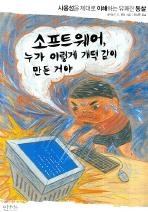
Comment