728x90
하루에 두번 나눠서 올린다.
이번에는 검색을 했을 때 지도 안에 마커들의 리스트를 표현 해줬다. 다시 한번 말하지만 공식 가이드문서에 나와있는데로 만들어봤다.
나머지 기능들은 고민하면서 만들어 봐야겠다... css나 이런게 부족해서 화면을 잘 못띄울거 같다...
keyWordSearch () {
this.isOk = true
// 마커를 담을 배열
var markers = []
const container = document.getElementById('map')// 지도를 표시할 div
const options = {
center: new kakao.maps.LatLng(33.664, 6.890),
level: 10
}
const map = new kakao.maps.Map(container, options)
const ps = new kakao.maps.services.Places()
const infowindow = new kakao.maps.InfoWindow({ zIndex: 1 })
searchPlaces(this.keyWord)
function searchPlaces (keyWord) {
const keyword = keyWord
if (!keyword.replace(/^\s+|\s+$/g, '')) {
alert('키워드를 입력해주세요!')
return false
}
ps.keywordSearch(keyword + '맛집', placesSearchCB)
}
// 장소 검색이 완료되었을때 호출되는 콜백함수
function placesSearchCB (data, status, pagination) {
if (status === kakao.maps.services.Status.OK) {
// 정상적으로 검색이 완료됐으면 검색 목록과 마커를 표출합니다.
displayPlaces(data)
// 페이지 번호를 표출한다
displayPagination(pagination)
} else if (status === kakao.maps.services.Status.ERROR) {
alert('검색 결과 중 오류가 발생했습니다.')
}
}
function displayPlaces (places) {
const listEl = document.getElementById('placesList')
const menuEl = document.getElementById('menu_wrap')
const fragment = document.createDocumentFragment()
const bounds = new kakao.maps.LatLngBounds()
// 검색 결과 목록에 추가된 항목들을 제거한다.
removeAllChildNods(listEl)
// 지도에 표시되고 있는 마커를 제거
removeMarker()
for (let i = 0; i < places.length; i++) {
// 마커를 생성하고 지도에 표시한다.
const placePosition = new kakao.maps.LatLng(places[i].y, places[i].x)
const marker = addMarker(placePosition, i)
const itemEl = getListItem(i, places[i]) // 검색결과 항목 Element를 생성
// 검색된 장소 위치를 기준으로 지도 범위를 재설정 하기 위해 LatLngBounds 객체에 좌표를 추가
bounds.extend(placePosition);
// 마커와 검색결과 항목에 mouseover 했을때 해당 장소에 인포윈도우에 장소명을 표시, mouseout했을때 인포윈도우 닫음
(function (marker, title) {
kakao.maps.event.addListener(marker, 'mouseover', function () {
displayInfowindow(marker, title)
})
kakao.maps.event.addListener(marker, 'mouseout', function () {
infowindow.close()
})
itemEl.onmouseover = function () {
displayInfowindow(marker, title)
}
itemEl.onmouseout = function () {
infowindow.close()
}
})(marker, places[i].place_name)
fragment.appendChild(itemEl)
}
// 검색결과 항목들을 검색결과 목록 Elemnet에 추가합니다
listEl.appendChild(fragment)
menuEl.scrollTop = 0
// 검색된 장소 위치를 기준으로 지도 범위를 재설정합니다
map.setBounds(bounds)
}
// 검색결과 항목을 Element로 반환하는 함수입니다
function getListItem (index, places) {
var el = document.createElement('li')
var itemStr = '<span class="markerbg marker_' + (index + 1) + '"></span>' +
'<div class="info" style="background-color:white;">' +
' <h5>' + places.place_name + '</h5>'
if (places.road_address_name) {
itemStr += ' <span>' + places.road_address_name + '</span>' +
' <span class="jibun gray">' + places.address_name + '</span>'
} else {
itemStr += ' <span>' + places.address_name + '</span>'
}
itemStr += ' <span class="tel">' + places.phone + '</span>' +
'</div>'
el.innerHTML = itemStr
el.className = 'item'
return el
}
// 마커를 생성하고 지도 위에 마커를 표시하는 함수입니다
function addMarker (position, idx, title) {
var imageSrc = 'https://t1.daumcdn.net/localimg/localimages/07/mapapidoc/marker_number_blue.png' // 마커 이미지 url, 스프라이트 이미지를 씁니다
var imageSize = new kakao.maps.Size(36, 37) // 마커 이미지의 크기
var imgOptions = {
spriteSize: new kakao.maps.Size(36, 691), // 스프라이트 이미지의 크기
spriteOrigin: new kakao.maps.Point(0, (idx * 46) + 10), // 스프라이트 이미지 중 사용할 영역의 좌상단 좌표
offset: new kakao.maps.Point(13, 37) // 마커 좌표에 일치시킬 이미지 내에서의 좌표
}
var markerImage = new kakao.maps.MarkerImage(imageSrc, imageSize, imgOptions)
var marker = new kakao.maps.Marker({
position: position, // 마커의 위치
image: markerImage
})
marker.setMap(map) // 지도 위에 마커를 표출합니다
markers.push(marker) // 배열에 생성된 마커를 추가합니다
return marker
}
// 지도 위에 표시되고 있는 마커를 모두 제거합니다
function removeMarker () {
for (var i = 0; i < markers.length; i++) {
markers[i].setMap(null)
}
markers = []
}
// 검색결과 목록 하단에 페이지번호를 표시는 함수입니다
function displayPagination (pagination) {
var paginationEl = document.getElementById('pagination')
var fragment = document.createDocumentFragment()
var i
// 기존에 추가된 페이지번호를 삭제합니다
while (paginationEl.hasChildNodes()) {
paginationEl.removeChild(paginationEl.lastChild)
}
for (i = 1; i <= pagination.last; i++) {
var el = document.createElement('a')
if (i === pagination.current) {
el.className = 'on'
} else {
el.onclick = (function (i) {
return function () {
pagination.gotoPage(i)
}
})(i)
}
fragment.appendChild(el)
}
paginationEl.appendChild(fragment)
}
// 검색결과 목록 또는 마커를 클릭했을 때 호출되는 함수입니다
// 인포윈도우에 장소명을 표시합니다
function displayInfowindow (marker, title) {
var content = '<div style="padding:5px;z-index:1;">' + title + '</div>'
infowindow.setContent(content)
infowindow.open(map, marker)
}
// 검색결과 목록의 자식 Element를 제거하는 함수입니다
function removeAllChildNods (el) {
while (el.hasChildNodes()) {
el.removeChild(el.lastChild)
}
}
}728x90
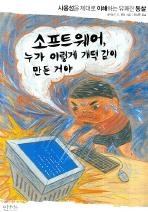
Comment