728x90
오늘은 검색하면 그 주변에 마커가 생기는 것까지 구현을 했다.
태그부분은 늘 같으므로 오늘은 js 부분만 보겠다.
keyWordSearch () {
// 마커를 클릭하면 장소명을 표출할 인포윈도우 입니다
var infowindow = new kakao.maps.InfoWindow({ zIndex: 1 })
// 지도를 표시할 div
const mapContainer = document.getElementById('map')
const options = {
center: new kakao.maps.LatLng(33.664, 6.890),
level: 10
}
// 지도 생성 -> 나중에 전역변수로 맵을 생성해야함
const map = new kakao.maps.Map(mapContainer, options)
// 장소 검색
const ps = new kakao.maps.services.Places()
ps.keywordSearch(this.keyWord + '맛집', placesSearchCB)
// 키워드 검색 완료시 호출되는 콜백함수
function placesSearchCB (data, status, pagination) {
if (status === kakao.maps.services.Status.OK) {
// 검색된 장소 위치를 기준으로 지도 범위를 재설정하기 위해 LatLngBounds 객체에 좌표 추가
// LatBounds 객체에 좌표를 추가
const bounds = new kakao.maps.LatLngBounds()
for (var i = 0; i < data.length; i++) {
displayMarker(data[i])
bounds.extend(new kakao.maps.LatLng(data[i].y, data[i].x))
}
// 검색된 장소 위치를 기준으로 지도 범위를 재설정
map.setBounds(bounds)
}
// 지도에 마커를 표시하는 함수입니다
function displayMarker (place) {
// 마커를 생성하고 지도에 표시합니다
var marker = new kakao.maps.Marker({
map: map,
position: new kakao.maps.LatLng(place.y, place.x)
})
// 마커에 클릭이벤트를 등록합니다
kakao.maps.event.addListener(marker, 'click', function () {
// 마커를 클릭하면 장소명이 인포윈도우에 표출됩니다
infowindow.setContent('<div style="padding:5px;font-size:12px;">' + place.place_name + '</div>')
infowindow.open(map, marker)
})
}
}
}추가 된것은 keyWordSearch라는 메서드이다. zIndex : 1로 인포윈도우는 화면 앞으로 나온다.
map 객체를 전역으로 만들어서 상황에 따라 안에 있는 맵만 바꿔주면 된다는데 그것은 다음에 하도록 하겠다.
일단 const ps =new kakao.maps.services.Places()로 장소 검색을 할 객체를 만들어준다.
ps.keyWordSearch로 v-text-field에서 입력한 값을 넣고 그 뒤에 추가로 '맛집' 이라는 것을 넣어 장소 + 맛집 으로 했다.
나머지는 마커를 위에다 띄워주는 코드로 주석을 단 것을 보면 이해할 수 있다.
오늘 끝!
728x90
'おもちゃプロジェクト' 카테고리의 다른 글
| 개인 블로그 만들기(2) (0) | 2022.03.14 |
|---|---|
| 개인 블로그 만들기 (0) | 2022.03.07 |
| 토이프로젝트(3)- 주변 맛집 (0) | 2021.11.22 |
| 토이프로젝트(2)- 주변 맛집 (0) | 2021.11.21 |
| 토이프로젝트(1)- 주변 맛집 (0) | 2021.11.20 |
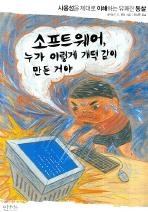
Comment