728x90
JAVA 8 이후 LTS
새롭게 추가된 메소드
String Class Method
isBlank()
참고 : https://www.educative.io/answers/what-is-stringisblank-in-java
문자열이 null 이거나 비어있거나 공백이 있는 경우
String s = ""; ==> true
String s2 = " "; ==> true
String s3 = "h i "; ==> false
String s4 = null; ==> true
----------------------------------------
public class Main {
public static void main(String[] args) {
String s = "";
String s2 = " ";
String s3 = "h i ";
String s4 = null;
System.out.println(s.isBlank());
System.out.println(s2.isBlank());
System.out.println(s3.isBlank());
System.out.println(s4.isBlank());
}
}
---------------------------------
true
true
false
true
isEmpty() 와 다른 점
공백을 체크하는 부분이 다르다.
String s = " ";
System.out.println(s.isBlank());
Syetem.out.pringln(s.isEmpty());
-------------------------------
true
falseisBlank() 는 trim() 을 해서 공백을 없앤 뒤 글자수를 체크
isEmpty()는 trim()을 안하고 공백을 인식해서 글자수를 체크
lines()
참고 : https://howtodoinjava.com/java11/string-to-stream-of-lines/
문자열을 라인 단위로 쪼개는 스트림을 반환
String s = "This is\\n String";
Stream<String> stream = s.lines();
stream.forEach(System.out::println);
System.out.println(s.lines().count());
----------------------------------------
This is
String
3strip()
문자열의 앞뒤의 공백을 제거
public class Main {
public static void main(String[] args) {
String s = " Hi A ";
String stripStr = s.strip();
System.out.println(s);
System.out.println(stripStr);
}
}
-----------------------------------------------
Hi A
Hi A
trim() 과의 차이
- trim()하지만 유니코드 표준에 따르면 ASCII 값이 U+0020 이상인 다양한 공백 문자가 있다.이렇게 해서 나온게 JAVA 1.5의 Character 클래스에 새로운 메소드 isWhitespace(int) 가 추가되었다.
- ex) U+2001
- ASCII 값이 32(’U+0020’ 또는 공백) 보다 작거나 같은 모든 선행 후행 문자를 제거 한다.
- strip()
Before: " String with space " After trim: " String with space " After strip: "String with space" public class StringTrimVsStripTest { public static void main(String[] args) { String string = '\\u2001'+"String with space"+ '\\u2001'; System.out.println("Before: \\"" + string+"\\""); System.out.println("After trim: \\"" + string.trim()+"\\""); System.out.println("After strip: \\"" + string.strip()+"\\""); } }- Character.isWhitespace(int) 메소드를 사용해서 광범위한 공백 문자를 처리하고 제거한다.
stripLeading()
문자열의 앞의 공백을 제거
System.out.println(" PARK ".stripLeading());
PARK_ <==공백은_로 표시했음stripTrailing()
문자열의 뒤의 공백을 제거
System.out.println(" PARK ".stripTrailing());
_PARK <==공백은_로 표시했음repeat()
repeat() 은 지정한 숫자만큼 문자열을 반복해서 더한다.
System.out.println("S".repeat(10));
SSSSSSSSSSCollection
toArray()
기존 stream 으로 받아서 하던 작업을 Collection으로 처리 가능
public class Main{
public static void main(String[] args){
//JAVA 8
List<String> list = Array.asList("Doc","Grumpy","Happy",
"Sleepy","Dopey","Bashful","Sneezy");
String[] array = list.stream().toArray(String[]::new);
// JAVA 11
String[] array1 = list.toArray(String[]::new);
}
}
//JAVA 11
728x90
'99클럽 TIL' 카테고리의 다른 글
| 99클럽 코테 스터디 2일차 TIL DB Index (0) | 2024.05.21 |
|---|---|
| 99클럽 코테 스터디 1일차 TIL JAVA 17 (0) | 2024.05.20 |
| 31일 차 TIL Spring Interceptor vs AOP vs Filter (0) | 2024.05.18 |
| 30일 차 TIL Spring Filter (0) | 2024.05.17 |
| 29일 차 TIL Spring Interceptor (0) | 2024.05.16 |
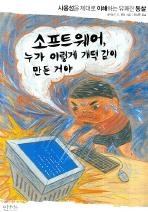
Comment