728x90
Azure storage 세팅

Azure Storage Access Key

해당 부분 복사
Azure Storage Container 생성

Azure Storage 에 mp4 파일 업로드
해당 container 로 들어가서 업로드 클릭

Azure Storage Container 업로드 완료 후 화면

Azure Storage에서 데이터를 가져오는 프로젝트 생성

Azure Storage 라이브러리 설치
npm install azure-storage --save환경변수
window 환경 변수 설정

set PORT=3000
set STORAGE_ACCOUNT_NAME=<1번>
set STORAGE_ACCESS_KEY=<2번>src/index.js 수정
const express = require('express')
const azure = require('azure-storage')
const app = express();
const PORT = process.env.PORT
const STORAGE_ACCOUNT_NAME= process.env.STORAGE_ACCOUNT_NAME;
const STORAGE_ACCESS_KEY= process.env.STORAGE_ACCESS_KEY;
function createBlobService() {
const blobService = azure.createBlobService(STORAGE_ACCOUNT_NAME,STORAGE_ACCESS_KEY);
return blobService;
}
app.get("/video",(req,res) => {
const videoPath= req.query.path;
const blobService = createBlobService();
const containerName = "bdmd1"
blobService.getBlobProperties(containerName,videoPath,(err,properties) => {
if(err) {
res.sendStatus(500);
return;
}
res.writeHead(200, {
"Context-Length" : properties.contentLength,
"Content-Type" : "video/mp4"
});
blobService.getBlobToStream(containerName,videoPath,res,err => {
if(err){
console.log(err && err.stack || err);
res.sendStatus(500);
return;
}
})
})
});
app.listen(PORT, () => {
console.log(`Microservice online`)
})video-streaming 프로젝트 src/index.js 수정
const express = require("express")
const http = require("http")
const app = express()
const PORT = process.env.PORT
const VIDEO_STORAGE_HOST = process.env.VIDE_STORAGE_HOST
const VIDEO_STORAGE_PORT = parseInt(process.env.VIDEO_STORAGE_PORT)
app.get("/video", (req,res) => {
const forwardRequest = http.request(
{
host: VIDEO_STORAGE_HOST,
port: VIDEO_STORAGE_PORT,
path: "/video?path=1234.mp4",
method: "GET",
headers: req.headers
},
forwardResponse => {
res.writeHeader(forwardResponse.statusCode, forwardResponse.headers);
forwardResponse.pipe(res)
}
);
req.pipe(forwardRequest)
})
app.listen(PORT, () => {
console.log(`Microservice online`)
})Dockerfile 생성
FROM node:12.18.1-alpine
WORKDIR /usr/src/app
COPY package*.json ./
RUN npm install --only=production
COPY ./src ./src
CMD npm startdocker yaml
version: '3'
services:
azure-storage:
image: azure-storage
build:
context: ./azure-storage
dockerfile: Dockerfile
container_name: video-storage
ports:
- "4000:80"
environment:
- PORT=80
- STORAGE_ACCOUNT_NAME=<insert account name>
- STORAGE_ACCESS_KEY=<insert access key>
restart: "no"
video-streaming:
image: video-streaming
build:
context: ./my-new-project
dockerfile: Dockerfile
container_name: video-streaming
ports:
- "4001:80"
environment:
- PORT=80
- VIDEO_STORAGE_HOST=video-storage
- VIDEO_STORAGE_PORT=80
restart: "no"docker-compose.yml 실행
docker-compose up --build왜 azure-storage 가 아니라 video-storage 일까?
추상적 의미, 나중에 azure-storage 가 아니라 aws s3 등 다른 부분과 대체할 수 있도록 설계한 부분
DB 추가
db:
image: mongo:4.2.8
container_name: db
ports:
- "4000:27017"
restart: always각 서비스 마다 DB 가 달려있다.
객체 지향 프로그래밍에서 객체 안에서 데이터를 캡슐화 하듯이 마이크로서비스 내에서 데이터를 캡슐화 하기를 원하기 때문이다.
각 마이크로서비스마다 데이터베이스를 공유하거나 통합해서 사용하면 설계와 확장성 문제가 있다.
video-streaming ./src/index.js 수정
DB를 추가했기 때문에 streaming 을 하는 곳에서 DB 에 있는 데이터를 들고 오도록 해야함
const express = require("express");
const fs = require("fs");
const path = require("path");
const mongodb = require("mongodb")
const http = require('http')
const app = express();
if (!process.env.PORT) {
throw new Error("Please specify the port number for the HTTP server with the environment variable PORT.");
}
const PORT = process.env.PORT;
const VIDEO_STORAGE_HOST = process.env.VIDEO_STORAGE_PORT
const VIDEO_STORAGE_PORT = parseInt(process.env.VIDEO_STORAGE_PORT)
const DBHOST = process.env.DBHOST
const DBNAME = process.env.DBNAME
function main() {
return mongodb.MongoClient.connect(DBHOST)
.then(client => {
const db = client.db(DBNAME);
const videosCollection = db.collection("videos")
app.get("/video", (req, res) => {
const videoId = new mongodb.ObjectId(req.query.id);
videosCollection.findOne({_id: videoId})
.then(videoRecord => {
if(!videoRecord) {
res.sendStatus(404);
return;
}
const forwardRequest = http.request({
host:VIDEO_STORAGE_HOST,
port: VIDEO_STORAGE_PORT,
path: `/video?path=${videoRecord.videoPath}`,
method: 'GET',
headers: req.headers
},
forwardResponse => {
res.writerHeader(forwardResponse.statusCode,forwardResponse.headers)
forwardResponse.pipe(res)
});
req.pipe(forwardRequest)
})
.catch(err => {
console.error("Database query failed");
console.error(err && err.stack || err);
res.sendStatus(500);
})
});
app.listen(PORT, () => {
console.log(`Microservice online`)
})
})
}
main()
.then(() => console.log("Microservice online"))
.catch(err => {
console.error("Microservice failed to start")
console.error(err && err.stack || err);
});
MongoDB 레코드 넣기

{
"_id" : { "$oid": "5d9e690ad76fe06a3d7ae416" },
"videoPath" : "SampleVideo_1280x720_1mb.mp4"
}docker compose build
docker-compose up --build728x90
'아키텍처 패턴 > 마이크로 서비스' 카테고리의 다른 글
| 2. 마이크로 서비스 준비 (0) | 2023.08.15 |
|---|---|
| 1. 마이크로 서비스 란? (0) | 2023.07.30 |
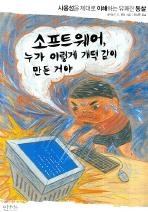
Comment